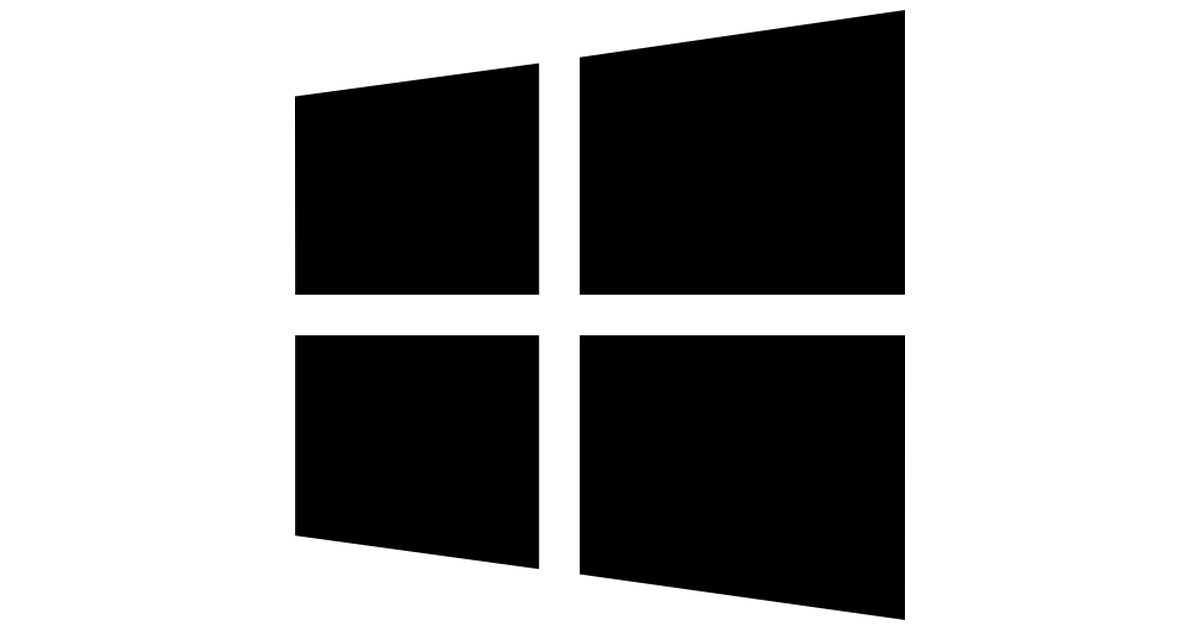COINS PER BLOCK
BLOCKTIME IN SECONDS
%
PROOF-OF-WORK
%
PROOF-OF-STAKE
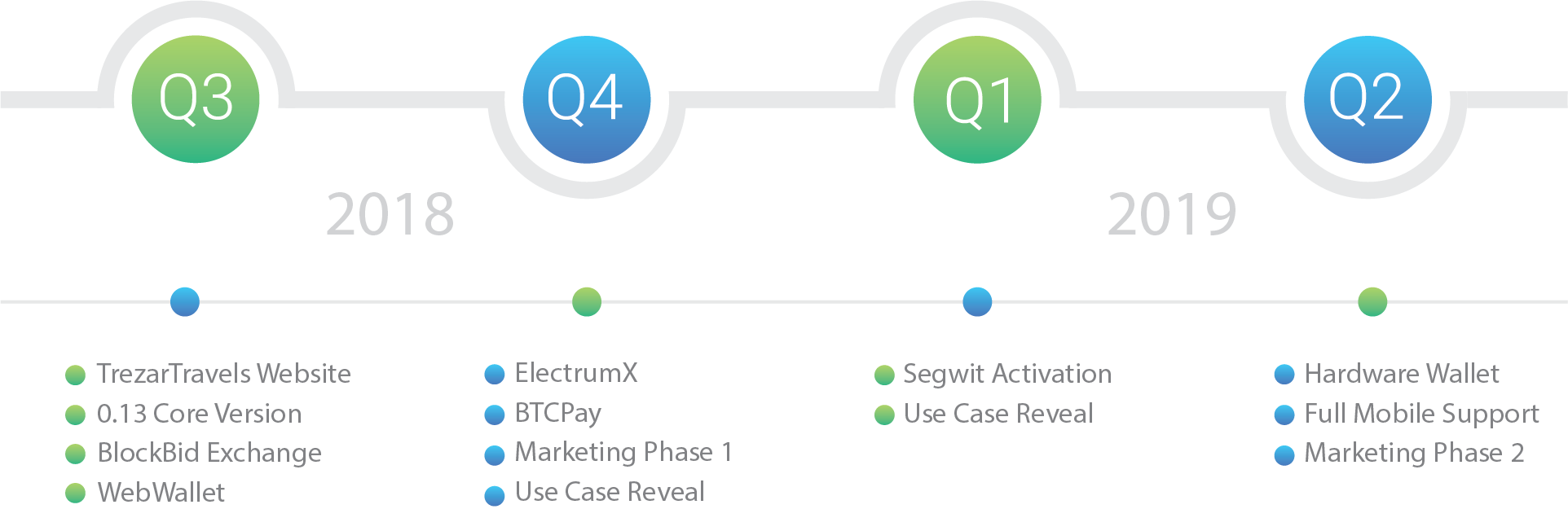
Features
NeoScrypt is a highly secure, memory intensive algorithm, which is designed to be ASIC-resistant. NeoScrypt PoW Blocks can be solved via CPU or GPU which helps maintain decentralization, as an average person is able to meaningfully participate in PoW mining.
Another security layer is the combination of Proof-of-Work with Proof-of-Stake. Trezarcoin’s network utilizes a ratio of 2/3 PoW Blocks and 1/3 PoS Blocks.
0% PoS is a unique feature of Trezarcoin, which is implemented to increase the security of the Blockchain. PoS in TZC does not provide a fixed annual % return as many earlier PoS models do. In 0% PoS the mature coins in your wallet will mine blocks with their “hashrate” called coinweight.
Trezarcoin utilizes a multi-algo implementation to ensure the highest level of security with NeoScrypt Proof-of-Work, Sha256d Proof-of-Stake, and BLAKE2s for Block Hashing.
- Proof-of-Work 67%
- Proof-of-Stake 33%
- Security 100%
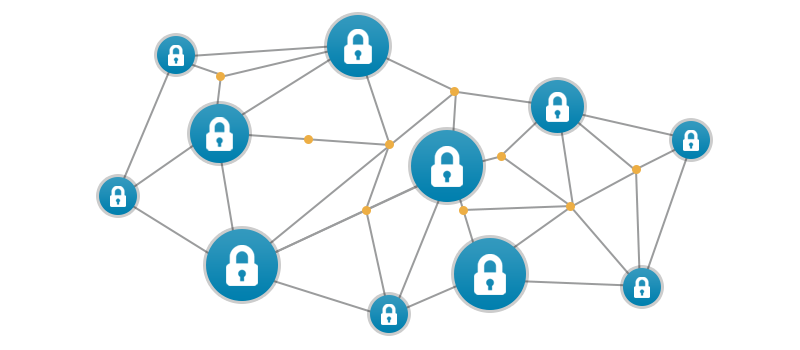
Decentralization is the key
Super Secure and Energy-Efficient PoW/PoS Coin featuring the latest advanced 0% PoS by Ghostlander. TrezarCoin utilizes a multi-algo implementation to ensure the highest level security with NeoScrypt PoW, Sha256d PoS, and BLAKE2s for Block Hashing.
READY TO GET STARTED?
Frequently Asked Questions
Where can I buy Trezarcoin?
What is 0% PoS?
0% PoS is an extra security layer for Trezarcoin. 0% PoS doesn’t give an annual % return on your stake. Instead your mature coins can mine blocks. Every PoS block has a value of 100 TZC. The Algorithm for PoS is Sha256d.
How long does it take for my coins to be mature?
The original default for staking is 72-hrs, but you can adjust it to the 24-hrs minimum by using these lines in your config.
stakemindepth=1000
or
stakemintime=24
The newest wallet versions (1.1.0.0 and higher) will have 24-hrs set as default.
How do I Stake?
- Your coins need to be mature, at least 24-hrs in your wallet.
- Your wallet needs to be open/running in order to stake.
- Your wallet needs to be unlocked!
Where do I place my Config File?
Your Config File needs to be placed into your %appdata%/TrezarCoin folder.
- Save it as “all files”
- Make sure its a .conf file not .conf.txt
Which Config settings should I use?
This config is recommended.
irc=0
dns=1
qtstyle=2
daemon=1
server=1
stakegen=1
logtimestamps=1
minersleep=2000
stakemindepth=1000
stakemintime=24
stakecombine=2000
stakesplit=4000
port=17298
rpcport=17299
rpcallowip=127.0.0.*
rpcuser=username
rpcpassword=password
Which Pool should I use?
November 26, 2017
“I have so good feeling about TZC, it is so peaceful and confident to just observe the stakes flooding into wallet. I see so many people panic when btc moves 500 usd, then i just look at my tzc wallet and feel so good and relaxed…
…I like what i just said, gonna turn it into tweet.”
November 29, 2017
“Chekaz man great job! Since day one man you have been around and really keeping things moving with this project! Very organized and professional. »
November 5, 2017.
“I was somewhat skeptical at the start, but chekaz and mirrax def proved me wrong. I only regret not investing more.”
November 28, 2017
“Happy I’ve found this project early…I always seem to miss the boat, but am determined not to this time round lol. Keep up the great work team”
November 26, 2017
“Great work so far, community is getting bigger and is very active”
November 28, 2017
“I have to say that I really respect the transparency that this project has. You answers pretty much everything that people ask in bitcointalk thread. keep up the good work!”
November 27, 2017.
“Hi everyone, a friend from a different slack recommended me here – just looked over your white paper, super exciting stuff. Best of luck with the project, the team look like a dedicated bunch and I am eager to see what you guys have in store”
November, 30, 2017
“BTW: look at your portfolios – there’s just Dash and !!!!TZC!!!! that are still green. Almost all other important currencies show red after last nights massacre.”