PoS Mining
First you need to create a Trezarcoin.conf File and add it to your /Trezarcoin/Data Folder
Add these lines to your CONF-File:
irc=0
dns=1
qtstyle=2
daemon=1
server=1
listen=1
stakegen=1
logtimestamps=1
minersleep=2000
stakemindepth=1000
stakemintime=24
stakecombine=2000
stakesplit=4000
port=17298
rpcport=17299
rpcuser=username
rpcpassword=password
rpcallowip=127.0.0.*
addnode=162.217.249.198:17298
addnode=46.4.0.101:17298
Its im portant that the file is a CONF-FILE ( RED )
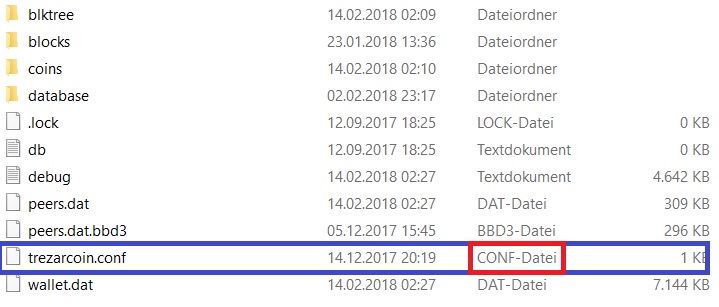
Restart your wallet.
If you did setup everything correct, you should see this on the bottom right:
![]()
The First is the Lock, which shows that your wallet is LOCKED or UNLOCKED, for Staking it needs to be UNLOCKED.
Second is your Staking, if its a colored triangle, you are staking, if its gray, you may have no mature coins yet.
Third is your Connection to the Network.
Fourth is if you are up to date with the current Blockcounter.
If you hover your mouse over the colored triangle you should see something similar like this:
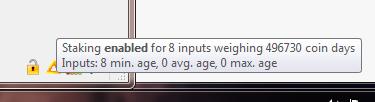
Inputs: Different Inputs which are able to stake.
Weight: Coinweight is defined as Coins*Coinage = Coinweight
Your Weight is your PoS “Hashrate”. So if you see this, you are good to go!
Youtube Tutorial
Explanation of Staking values
Staking options:
-stakegen=<n> Generate coin stakes (default: 1 = enabled)
-stakemintime=<n> Set the min. stake input block chain time in hours (default: 48 or testnet: 1)
-stakemindepth=<n> Set the min. stake input block chain depth in confirmations (default: follow -stakeminage)
-stakeminvalue=<n> Set the min. stake input value in coins (default: 1.0)
-stakecombine=<n> Try to combine inputs while staking up to this limit in coins (200 < n < 2000; default: 200)
This can be adjusted in your config. (CONF-FILE)
FAQ on Staking
Credit: Crofly
1. Staking starts if coins are at least 1 day in the wallet. For staking the wallet has to be open
2. Wallet uses every input for staking. The more coins you have and longer they are in your wallet (max age 16 days) the higher chance they have to get a pos block
# It’s also based on luck and difficulty
3. After an input is rewarded with a pos block, its coinage is resetted to 0, so this input has to wait 1 day again for it to stake
4. Additionally if the input was bigger than stakesplit (default: 400 ) and coinage was not max ( 16 days ) they will be split in 2 halfs
# For example if an input of 100k coins gets a pos block and it’s coinage is 12 days, it will be split in 2 halfs to 2x 50k and of course coinage resets to 0
# For inputs this autosplit the wallet does repeats until the value “stakesplit” in your config has been reached
so it may take a while until a stack of 100k or more is splitted into stacks of 500 coins
5. As the Autosplit may take a while depending on the sice of coins one has, it helps to manually split them manually to like 10k / 1k / or even 300 inputs
# This can be achieved by sending the amount to a new address in your wallet via coin control
# Before you do, check the next point first
6. Sending/splitting coins of a big stack resets coin age of the coins you want to split and the remaining ones
# The remaining coins will be moved to another change address in the wallet, that’s why it’s coin age will be 0 again
7. Stakecombine combines input that are below the value in the config ( default 200 ) with max 10 inputs together
# If you have many small blocks, manually combining them could help
