With Trezarcoin 2.0 comes a new Wallet GUI as well as the TrezarMessage Layer which enabled sending/receiving decentralized and securely encrypted Messages.
First Iam going to showcase the new GUI which comes with Trezarcoin 2.0 for all platforms: ( MacOS, rPI, Windows, Linux )
OverviewPage
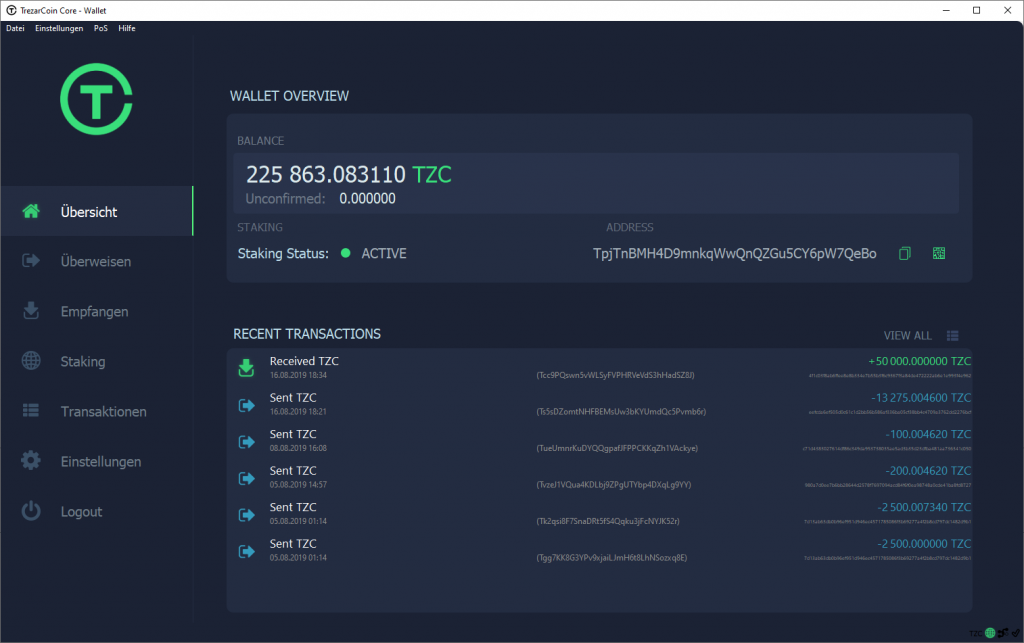
- New SideBar
- Different Color-Schema
- More functionality directly on the OverviewPage ( QR-Code for default Address )
Send Page
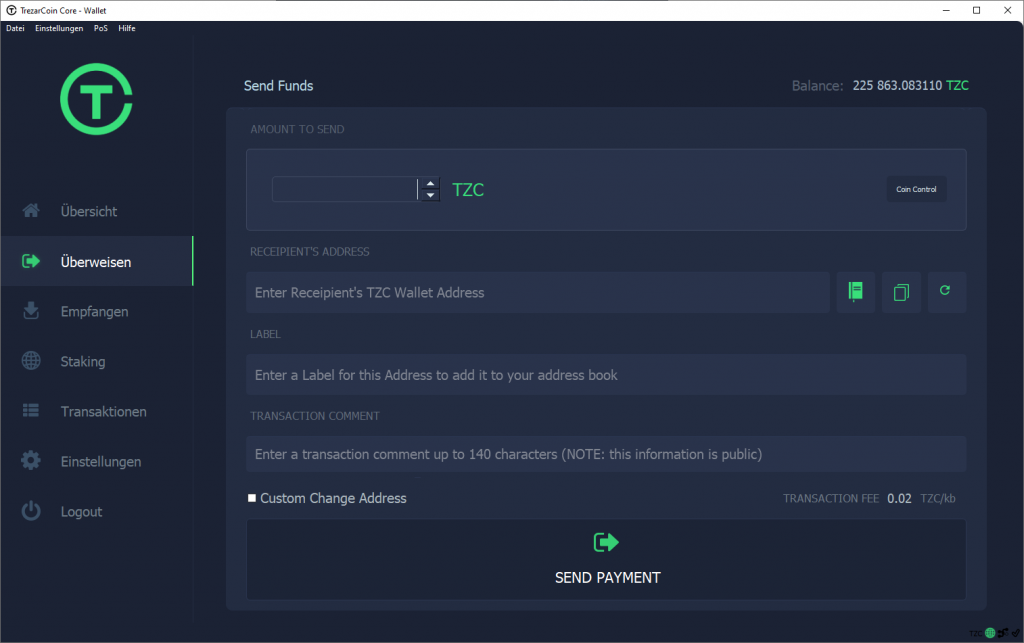
Receive Page
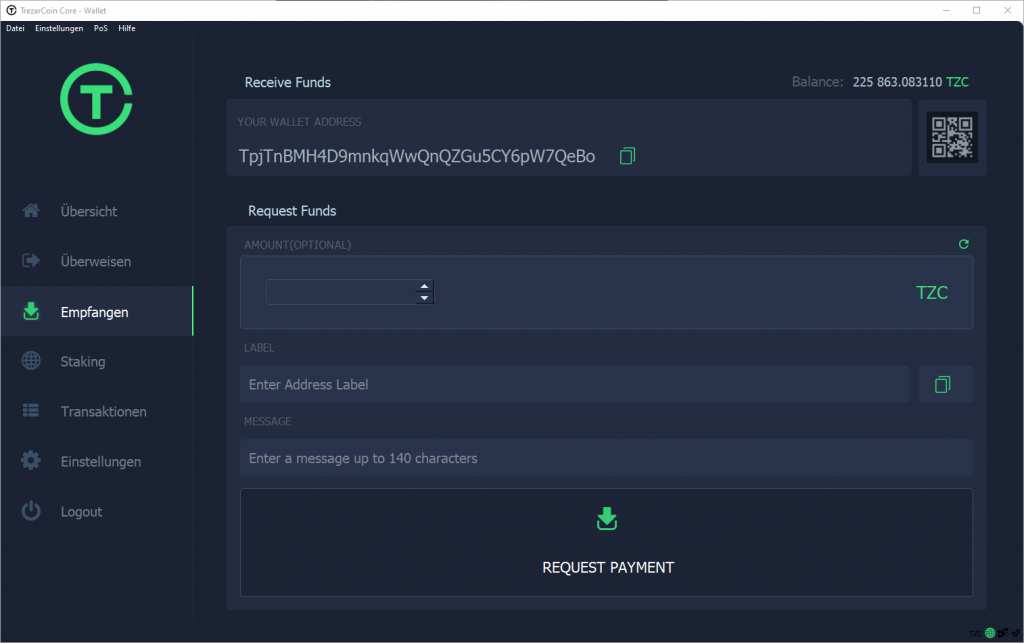
Staking Page
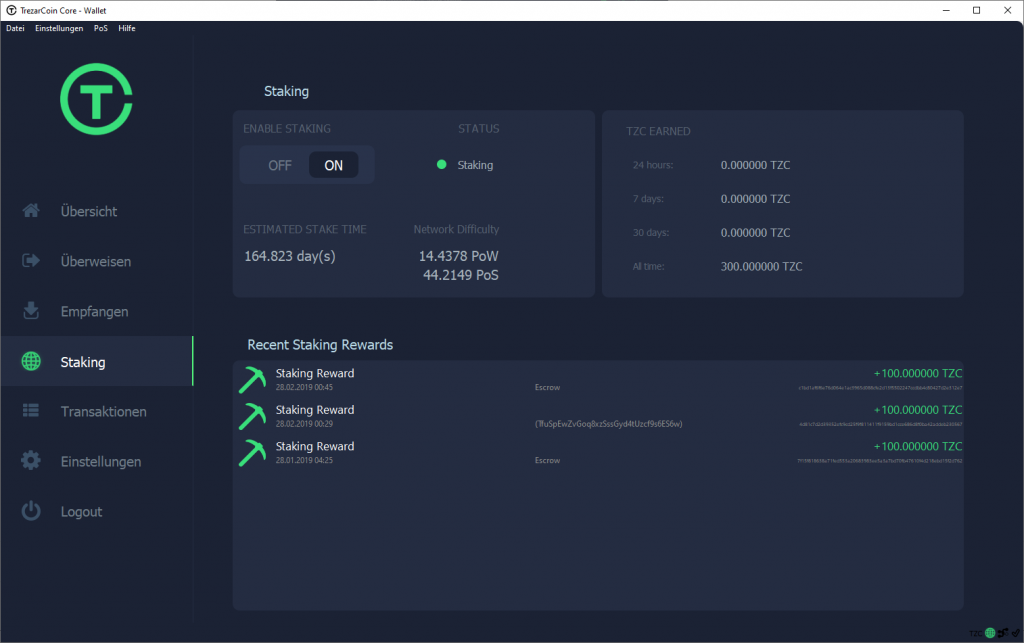
- Complete new Page, which shows all important information for Staking
- TZC Earned is a live statistic of how many stakes you got in the last 24h/7days/30Days/all time
- Estimated Stake Time is an approximate of how long it takes until you will receive a Stake.
- Each Stake is always 100 TZC.
TrezarMessage
TrezarMessage is a decentralized fully encrypted Messaging Service. If you haven’t read up on it, here is the concept Paper: https://trezarcoin.com/TrezarMessage.pdf
Right now TrezarMessage only works on the console of the Trezarcoin Client. Here are the functions to use it:
- smsgaddkey | smsgaddkey <address> <pubkey>
- smsgbuckets | Shows your Message Bucket
- smsgenable | Enable TrezarMessage
- smsgdisable | Disable TrezarMessage
- smsggetpubkey | Get the PubKey of an Address
- smsginbox | Shows your Inbox
- smsglocalkeys | Shows all local keys
- smsgsend | smsgsend <addrFrom> <addrTo> <message>
- smsgsendanon | smsgsendanon <addrTo> <message>
- smsgoptions | Shows the Options
How to use TrezarMessage?
- Add the Address you wanna send a Message to with “smsgaddkey <address> <pubkey>
- If you dont know the pubkey, use “smsggetpubkey”
- Add a receivers Address + Pubkey
- Send a Message with “smsgsend”
It’s that easy. – Just add a receivers Address + PubKey then go for smsgsend or smsgsendanon to send anonym. – Message will be relayed through all TrezarMessage nodes.
Stages of TrezarMessage
Phase 1: INIT (This is the actual Stage we are at right now)
TrezarMessage Layer on the Client, usable through the Console inside of the Wallet.
Phase 2: GUI Tab
TrezarMessage as inbuilt mechanism on the Client. TrezarMessage will get an GUI Tab, which will enable easy sending and receiving of Messages.
Phase 3: Mobile App
Phase 3 will feature the Mobile Application of TrezarMessage, so all function will not only be available through the desktop client, but usable via SmartPhone.
Download the new Wallet:

